Create Own Dark Business Card for Twitter Promotion in 60sec
Using stock free photoshop brushes and photoshop you can create your own biz card for blog twitter account, to promote in off-line. In this photoshop quick-tip within 60s, make own biz card - remember this is a very basic photoshop tutorial for beginners.
On Nov2012, IndiBlogger hosted a blogger meet in Bangalore(India) where many blogger's who are specialized in Food blogging to photo blog and other types of blog came. I thought to make a promotion for my blog official twitter account to engage with more tuples. There was no time to create a elegant or our most popular dirty biz card tutorial which was popular among great websites like smashing magazine.
This simple promotional business card created using psd.tuts photoshop brushes and our AnimHuT official logo.
Step:1
The Default business card size is 3.5in - 2in and fill your desired color.

Step:2
Now download the free dirty brushes from the site and open in photoshop. You can use any colors you need - but the color should be dark and bright than the background color of the biz card. Do not forget to rotate your brush.
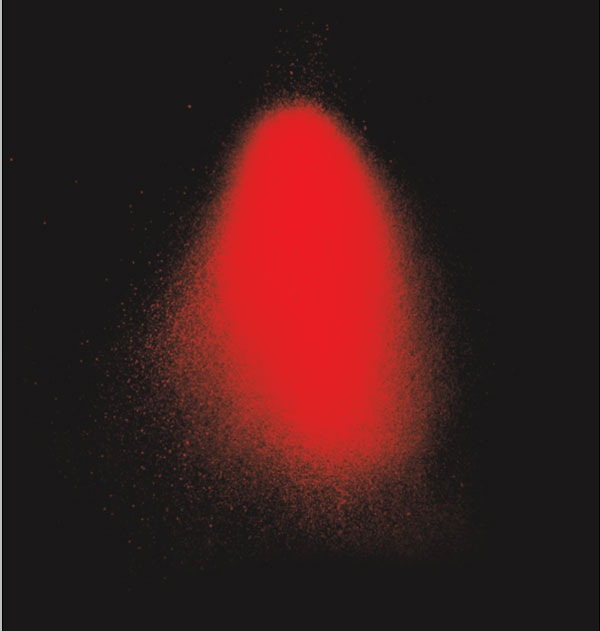
Step:3
You can use your logo, here we used our blog Official logo and placed in the center of the business card.

Step:4
Now resize the same brush apply as shown in the images. And add two white circles to imitate as eye of the creature. You can use your typography here, or else you can add some three stroke twice on the right side of the logo - like the creature holding the logo. - nice ah ?.




Step:5
We used the Twitter handle "@animhut" and title as "Daily Design Dose" or Daily Inspiration. And Print it.

Hope you enjoyed while creating this promotional biz card for your blog. Let us know yout thoughts and if you don't like it - share with us, how to improve it. Anyway this business card is unique. You can write for us in this blog - Show your skills on designing.
Copyright © . All Rights Reserved