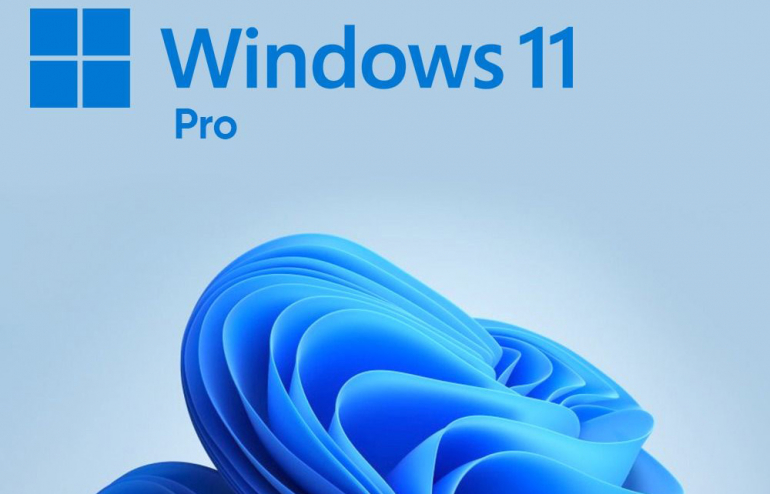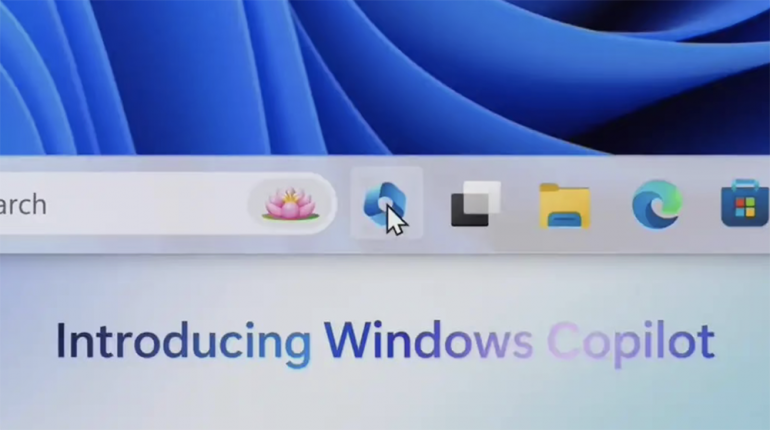Discovering the Latest Enhancements in Windows 11 Pro
The Windows 11 Pro operating system, widely recognized as one of the most popular globally, continues its active evolution with regular updates. A significant update has recently been released, ushering in a multitude of exciting improvements and new features aimed at further enhancing user convenience and efficiency. In this article, we will delve into the key enhancements introduced in the latest version and explore the functionalities unlocked by the Windows 11 Pro product key.
Application and Interface Enhancements
Arguably, the most notable UI changes have taken place within the venerable Paint application. The graphic editor now supports layering, providing users with new creative possibilities. Additionally, transparency and background removal features have been incorporated into the images. Furthermore, Paint offers a stylish dark mode interface option. However, it's important to note that these features, along with other personalization options, are accessible only upon OS activation.
Another noteworthy addition is Co-Creator, which leverages artificial intelligence to generate images based on textual descriptions. This facilitates the creation of interesting drawings and collages with greater ease than ever before.
The update has not only impacted system utilities but also numerous built-in Windows applications that are utilized daily. For example, the File Explorer has gained much-anticipated tab support, allowing for the convenient management of multiple folders simultaneously without the need to open numerous windows.
Photography enthusiasts will find satisfaction in the new “Gallery” app, which offers convenient tools for viewing, organizing, and performing basic photo editing tasks, eliminating the necessity for third-party programs for these purposes.
It's also noteworthy that Windows 11 Pro now includes built-in support for popular archive formats such as ZIP, RAR, 7-zip, and TAR. This eliminates the need to search for and install additional utilities — everything required for working with archives is already integrated into the system.
New Intelligent Assistant: Windows Copilot
One of the principal innovations in the system is the Windows Copilot intelligent assistant, which replaces the familiar Cortana for many users.
Built on the advanced ChatGPT technology developed by OpenAI, it boasts impressive capabilities:
It can provide detailed and informative answers to the most complex user questions, drawing upon a vast knowledge base.
It seamlessly integrates with Windows settings, enabling users to control many system parameters using voice commands, thereby making interaction with the PC even more natural and intuitive.
However, Copilot offers more than just these capabilities. It can also analyze the content of web pages in the Microsoft Edge browser, extracting key ideas and generating concise summaries, which proves beneficial when dealing with large volumes of information. Additionally, thanks to its object and text recognition capabilities in images and videos, the intelligent assistant opens up new horizons for multimedia content work.
Taskbar and Start Menu Enhancements
Improvements have also been made to familiar elements of the Windows 11 Pro interface. The taskbar now displays not only icons of running applications but also their names, aiding in better navigation through open windows and faster program access.
In the “All apps” menu, accessed from the Start Menu, a separate category for system components has been added. This conveniently groups all built-in Windows applications and service utilities in one place, simplifying their search and launch.
Another small yet significant change is the built-in chat, called Microsoft Teams. Essentially, a separate application integrated with the Taskbar, it allows for quick messaging and voice or video calls directly from Windows.
Tool and Setting Enhancements
Developers haven't overlooked important system tools like “Snip & Sketch” and “Photos”:
- “Snip & Sketch” now allows for screen video recording with sound, featuring flexible capture area adjustment and recording quality settings. This functionality can be useful for creating tutorials, recording gameplay, and various other tasks.
- The “Photos” app has added a background blur feature for images. With just a couple of clicks, users can neatly select the foreground object and beautifully blur the background, achieving results akin to those of professional-level photos.
In the power settings, a new section with energy-saving recommendations has been added. Windows analyzes the current settings and system configuration, then suggests various tips and optimizations to increase laptop battery life or reduce desktop PC power consumption.
For developers and IT professionals, Windows 11 Pro introduces the ability to create special Dev disks. Essentially, virtual partitions are optimized for development and application testing tasks, they offer enhanced performance and some special features.
Built-in Backup and Recovery Tools
A long-awaited improvement in Windows 11 Pro is the new “Windows Backup” application, integrated with Microsoft's OneDrive cloud storage. Right from the system settings, users can easily create backups of all important files, installed applications, and system settings.
Moreover, users don't need to delve into the intricacies of configuration and choose what to save — Windows takes care of all necessary details. Thanks to the integration with OneDrive cloud, backup copies will be securely stored not only on the local disk but also in the cloud, protecting them from loss in the event of PC failure or breakdown.
Most importantly, when transitioning to a new computer or reinstalling Windows, users can quickly and easily restore all their data, applications, and settings with just a few clicks. There's no need to spend long hours setting up a new PC from scratch.
Conclusion
It can confidently be stated that the Windows 11 Pro update has indeed brought forth a plethora of useful and interesting enhancements, making system operation even more convenient, efficient, and enjoyable. The system continues to evolve actively, offering users ever-expanding capabilities. And it appears that this development shows no signs of slowing down.
Copyright © . All Rights Reserved