Design Workflow Revolution: Practical Tips and the Mega Creator Advantage
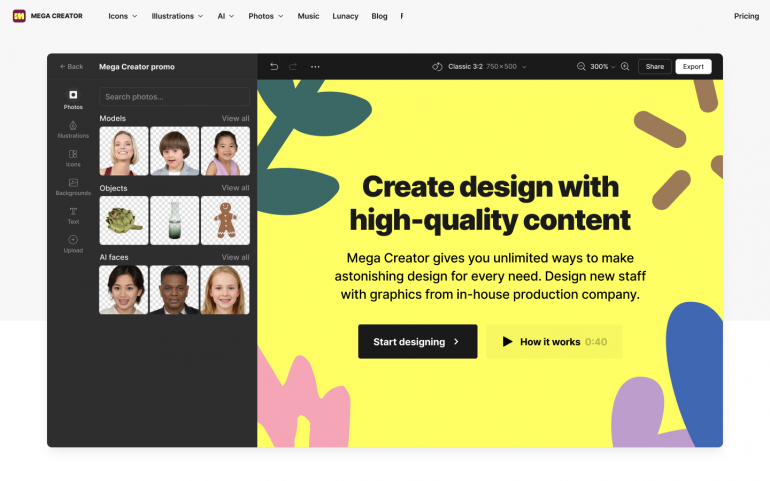
After spending nearly a decade juggling deadlines, client revisions, and the ever-present challenge of maintaining quality under pressure, I've learned that working smarter isn't just a cliché—it's survival. This article shares battle-tested design efficiency tips alongside observations about how Mega Creator addresses the frustrations designers face every day.
Design Efficiency Strategies That Saved My Career
The Messy Evolution of My Design System
My first attempt at creating a design system was a spectacular failure. I spent weeks creating an elaborate document with dozens of color variations, extensively detailed typography rules, and pixel-perfect component specifications. Six months later? Nobody on the team was using it, including me.
What eventually worked:
- Starting with just the essentials (primary colors, basic typography, and a handful of UI patterns)
- Adding components only after using them in at least three different projects
- Including "why" explanations alongside usage guidelines
- Scheduling quarterly reviews to prune what wasn't working
This approach gradually produced a system that reduced our production time by roughly 28% while making our designs noticeably more consistent. Not because it was perfect, but because it was actually usable.
Component Libraries: My Love-Hate Relationship
The project that finally converted me to component libraries was a nightmare website redesign with inconsistent elements everywhere. The navigation alone had three different hover states depending on which page you visited.
My hard-earned lessons:
- Name components based on function, not appearance ("PrimaryNavItem" not "BlueButton")
- Include variants with examples of usage contexts
- Document edge cases where the component might break
- Review your library before each major project to ensure relevance
After implementing proper component management on that disaster project, we reduced design inconsistencies dramatically and cut development questions by about 65%. The developers actually brought us cookies as thanks.
Asset Management: Taming Digital Hoarding
My first five years as a designer, I was that person with desktop folders named "Final," "Final_Final," and the infamous "Final_FINAL_USETHISONE." Finding anything was a nightmare.
Here's what finally worked:
- Project-based folders with consistent subfolders for source files, exports, and client materials
- Descriptive filenames including project, purpose, and date (ProjectX_Homepage_Hero_0224.jpg)
- Regular archiving of completed projects to prevent workspace clutter
- A monthly asset audit (15 minutes, actually scheduled)
These simple changes cut down my "where the heck is that file?" time from daily frustrations to rare occurrences. It's not perfect—I still occasionally lose things—but it's dramatically better.
Automating Away the Soul-Crushing Parts
Last year, during a particularly hellish week of deadlines, I timed how long I spent on repetitive tasks. The result was disturbing: almost 40% of my work hours went to mundane things like resizing images, formatting text, and preparing export files.
My approach to automation prioritized:
- Creating batch processes for image optimization across platforms
- Building export presets for different delivery contexts
- Setting up text formatting shortcuts for consistent typography
- Establishing templates for common deliverable types
After implementing even basic automation, I reclaimed about 6-8 hours weekly. That's essentially an entire workday now available for actual creative thinking or, occasionally, leaving work at a reasonable hour.
Iterative Testing: Embracing Imperfection
Early in my design career, I'd disappear for weeks working on a "perfect" design before showing it to anyone. The result? Crushing revision cycles and occasional client relationships damaged beyond repair.
My current approach:
- Share rough sketches and wireframes with stakeholders early
- Test navigation with 3-5 test users before visual design begins
- Use simple prototypes to validate interactions
- Schedule regular check-ins focused on specific questions
This method might seem inefficient at first glance, but it has reduced major revisions by approximately 70% while improving client satisfaction. More importantly, it's saved my sanity.
How Mega Creator Changed My Approach
I've tested dozens of design tools over the years. Some promised revolutionary changes but delivered frustration. Others solved one problem while creating three more. My experience with Mega Creator has been noticeably different.
The End of Application-Hopping
My typical day used to involve constantly jumping between Photoshop, Illustrator, InDesign, and various prototyping tools. The mental cost of switching contexts was exhausting.
Mega Creator's integrated approach offers:
- Vector drawing capabilities for logos and illustrations
- Image editing features for basic photo manipulation
- Typography controls that actually work intuitively
- Layout tools for different digital formats
- Built-in prototyping functions
This consolidation means fewer mental shifts between different interface paradigms and more consistent output. For time-sensitive projects, this integration is genuinely valuable.
Asset Libraries That Make Sense
Nothing kills productivity like hunting for assets across drives, cloud storage, and email attachments. Using a reliable vector maker like Mega Creator includes smart asset organization that addresses this daily frustration.
The platform offers:
- Intelligent search that understands design terminology
- Recently used sections that prioritize your current project assets
- Version tracking that doesn't require manual file duplication
- Category systems that match how designers actually think
These features directly solve the "where did I save that?" problem that plagues creative workflows and causes unnecessary stress.
AI That Actually Helps
I've been skeptical about AI in design tools because most implementations I've tried either produce generic, obviously AI-generated results or require so much cleanup they're not worth using.
Mega Creator takes a more practical approach:
- Background removal that actually works on complex images
- Smart resizing that preserves important design elements
- Layout suggestions based on established design principles
- Style variations that maintain brand integrity
These tools handle tedious tasks while preserving design integrity, striking a balance that actually enhances rather than replaces human creativity.
Collaboration That Doesn't Make You Want to Scream
Working with a team spread across multiple locations used to mean endless confusion about which file version was current and who had made what changes.
The collaboration features in Mega Creator feel designed by people who understand this pain:
- Comments tied to specific elements, not general feedback
- Shared component libraries that update for everyone
- Clear revision history that tracks meaningful changes
- Role-based permissions that prevent accidental overwrites
These capabilities align with how design teams actually work rather than imposing some idealized workflow that falls apart under deadline pressure.
Responsive Design That Doesn't Double Your Workload
Creating designs for different screen sizes traditionally meant essentially duplicating work for each viewport—a tedious, error-prone process.
Mega Creator simplifies this through:
- Flexible grid systems that adapt intelligently
- Components that respond to container dimensions
- Preview functions for various devices
- Consistent scaling that maintains design relationships
This approach reduces the tedium of creating separate versions for mobile, tablet, and desktop while ensuring consistency across platforms.
Design Systems That Stay Relevant
I've witnessed too many comprehensive design systems become digital paperweights because they weren't practical for daily use.
Mega Creator's approach feels more grounded in reality:
- Living component libraries tied to actual project assets
- Global style controls that enable efficient updates
- Customizable design tokens for different applications
- Consistency checks that catch divergence without being rigid
These features bridge the gap between the ideal of a unified design system and the messy reality of real-world projects with tight deadlines.
Design-Development Handoff Without the Drama
The transition from design to development has traditionally been full of misunderstandings, with designers creating visuals that developers struggle to implement accurately.
Mega Creator addresses this friction through:
- Precise specifications accessible to development teams
- Asset exports optimized for implementation
- Code snippets for standard elements
- Documentation that speaks both languages
These capabilities help reduce the typical "that's not what I designed/that's impossible to build" arguments that characterize many project handoffs.
Making This Work in Real Life
After years of trial and error, I've found that implementing workflow improvements works best when done gradually:
- Start by identifying your two biggest daily frustrations
- Implement one improvement at a time, letting it become natural before adding another
- Build your component library and design system during actual project work
- Schedule monthly maintenance time (it won't happen otherwise)
- Track and document time savings to justify continuing the effort
For teams considering tools like Mega Creator, I suggest starting with a specific project type rather than moving everything at once. This allows you to navigate the inevitable learning curve without disrupting all ongoing work.
Looking Forward
The best design workflows balance creative freedom with intelligent systems. By implementing thoughtful efficiency measures—whether through better organization, component reuse, automation, or integrated tools—you reclaim time for what matters: solving design problems creatively.
Tools like Mega Creator represent a meaningful step toward addressing the practical challenges designers face daily. Its integrated approach, logical asset management, helpful AI assistance, and collaboration features align with how design work actually happens.
What ultimately matters isn't having fancy features but implementing tools and processes that remove friction from your creative flow. The best efficiency improvements become invisible because they simply make your work smoother, leaving you more time and energy for the creative challenges that actually require your unique human perspective.
Copyright © . All Rights Reserved